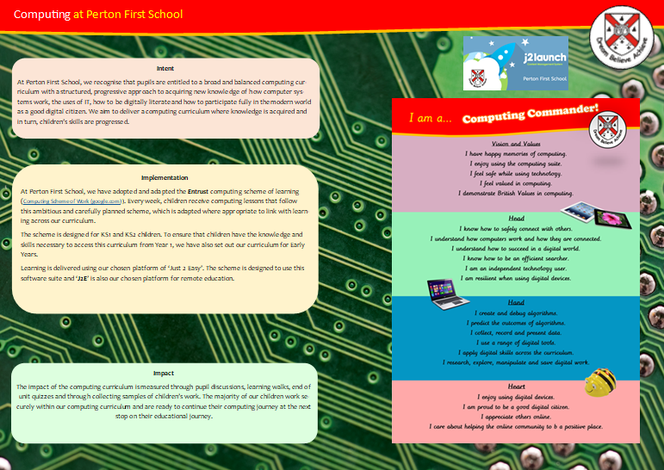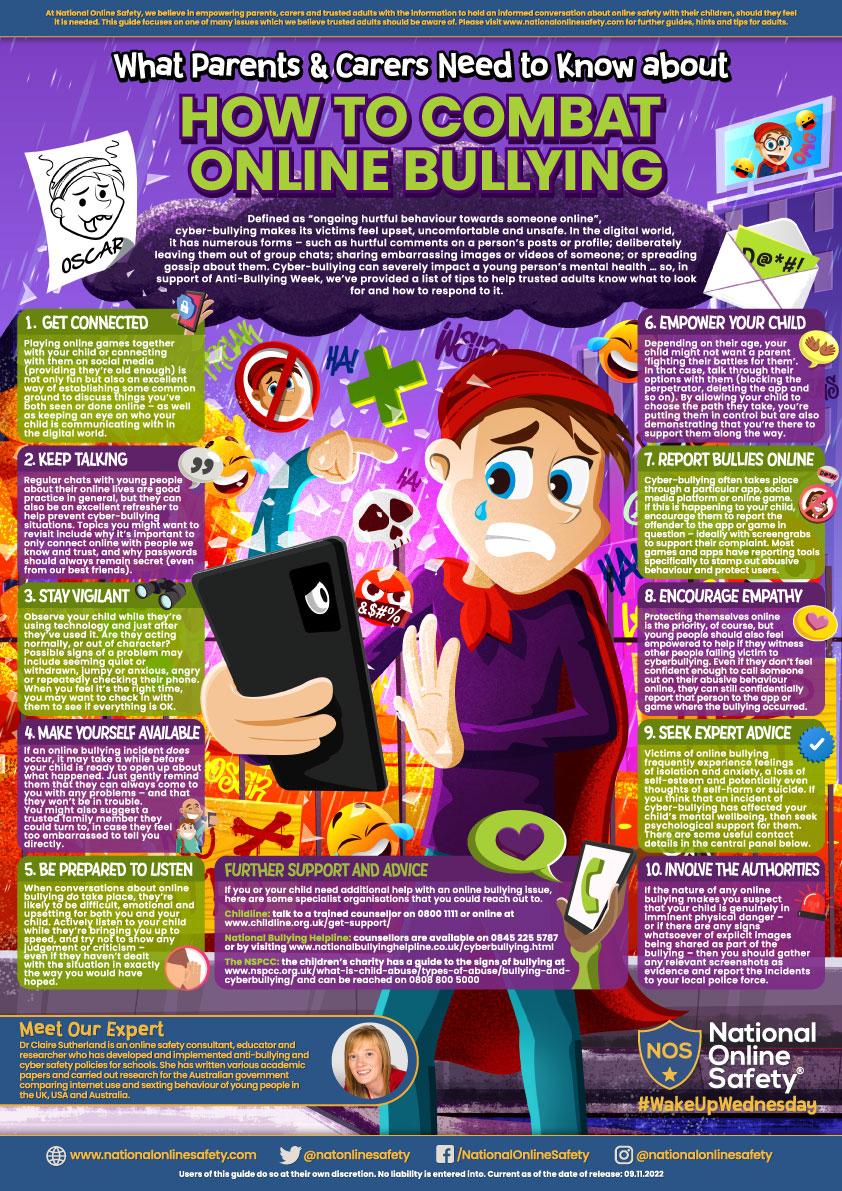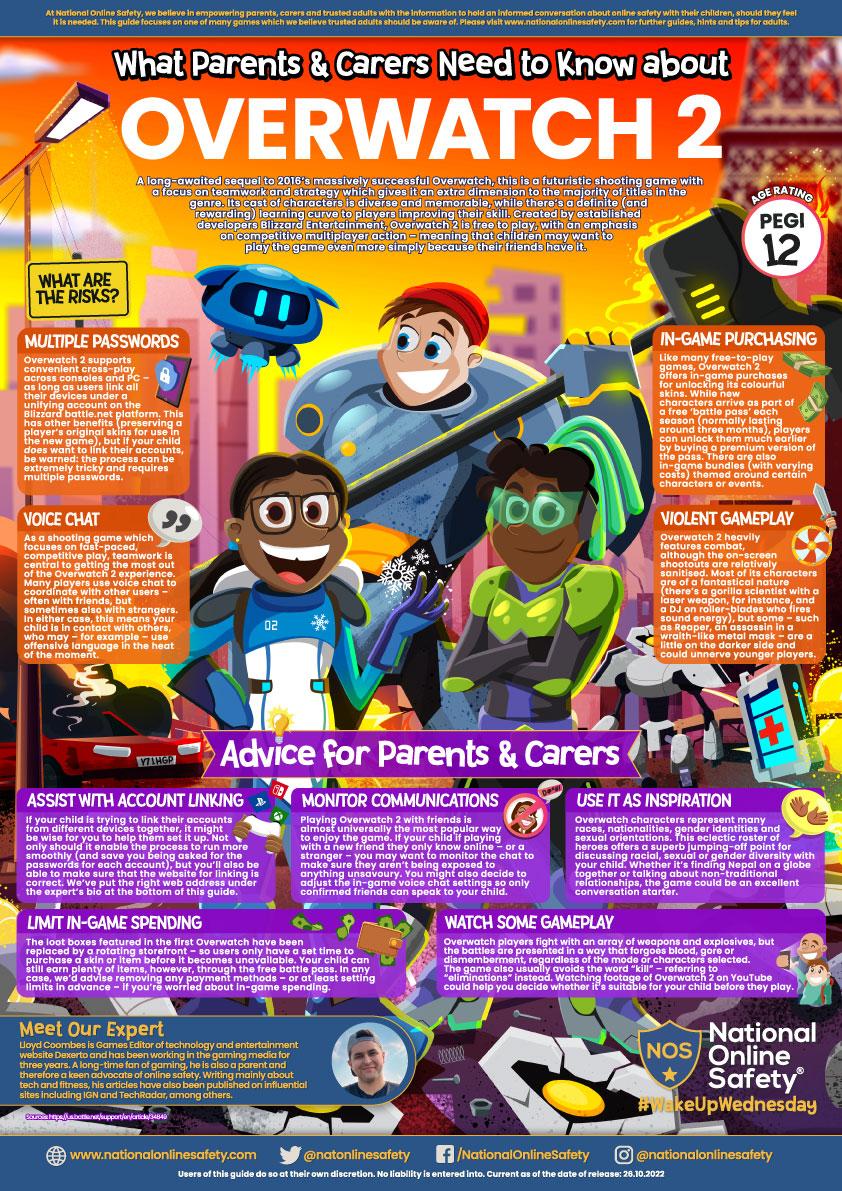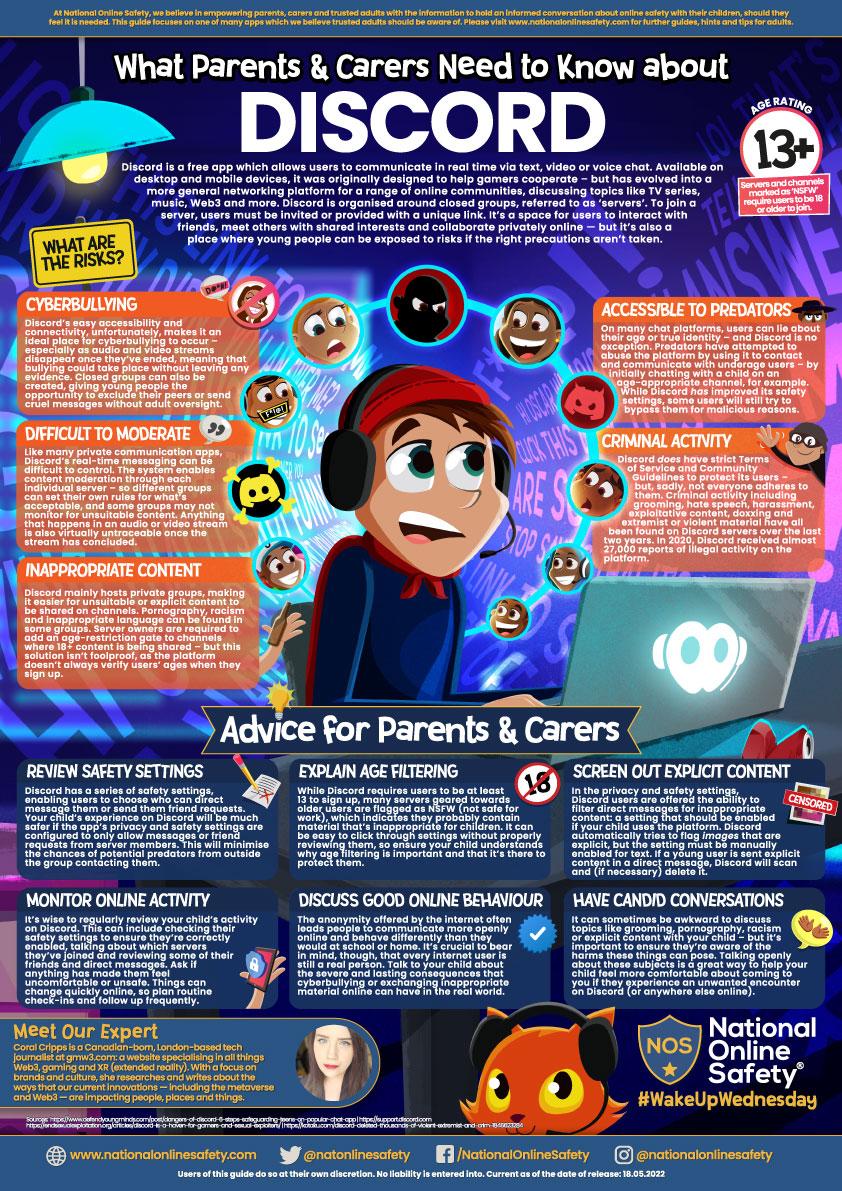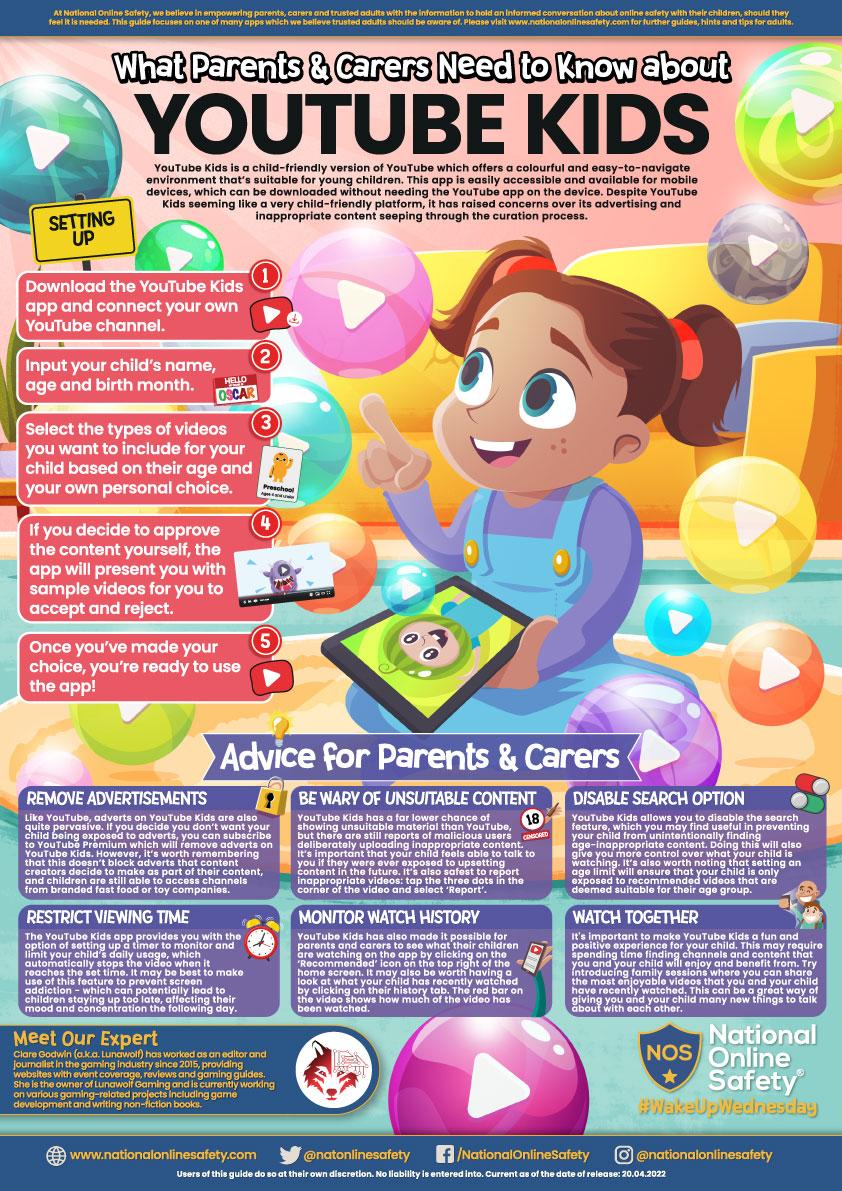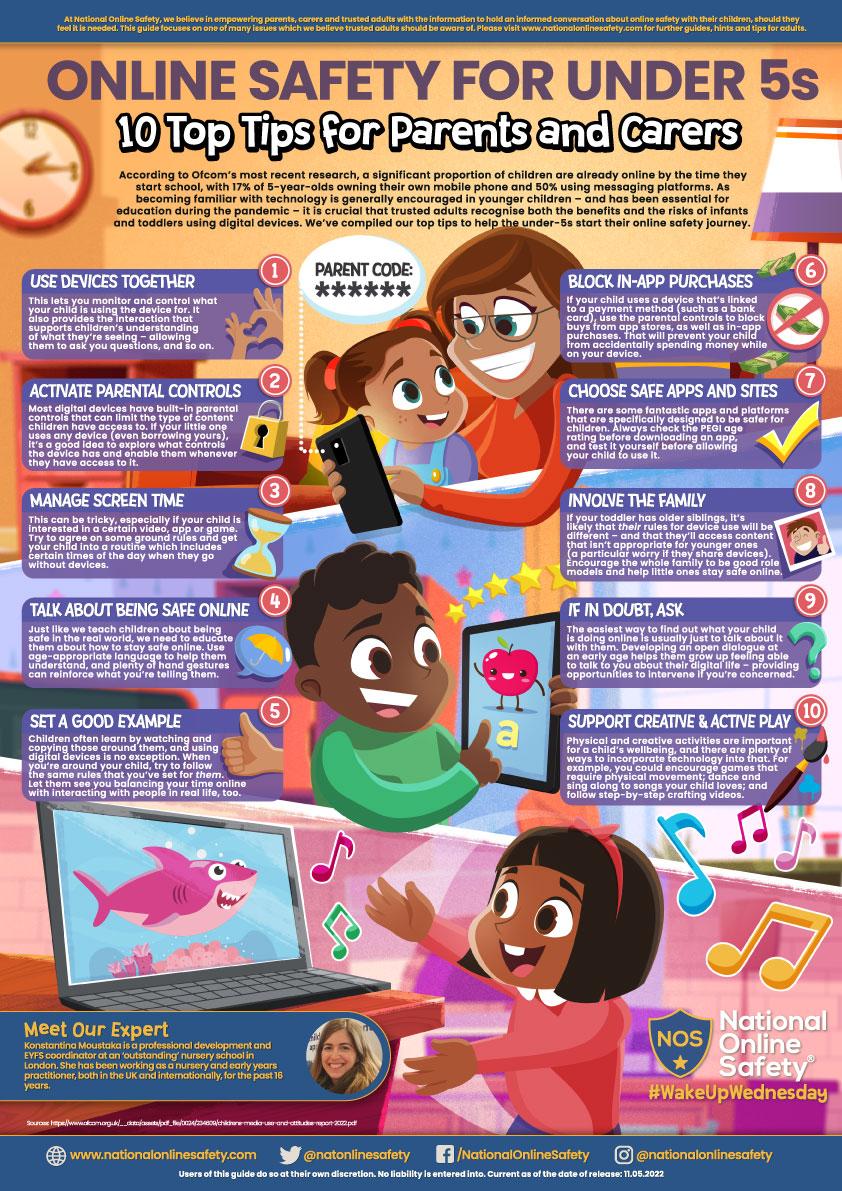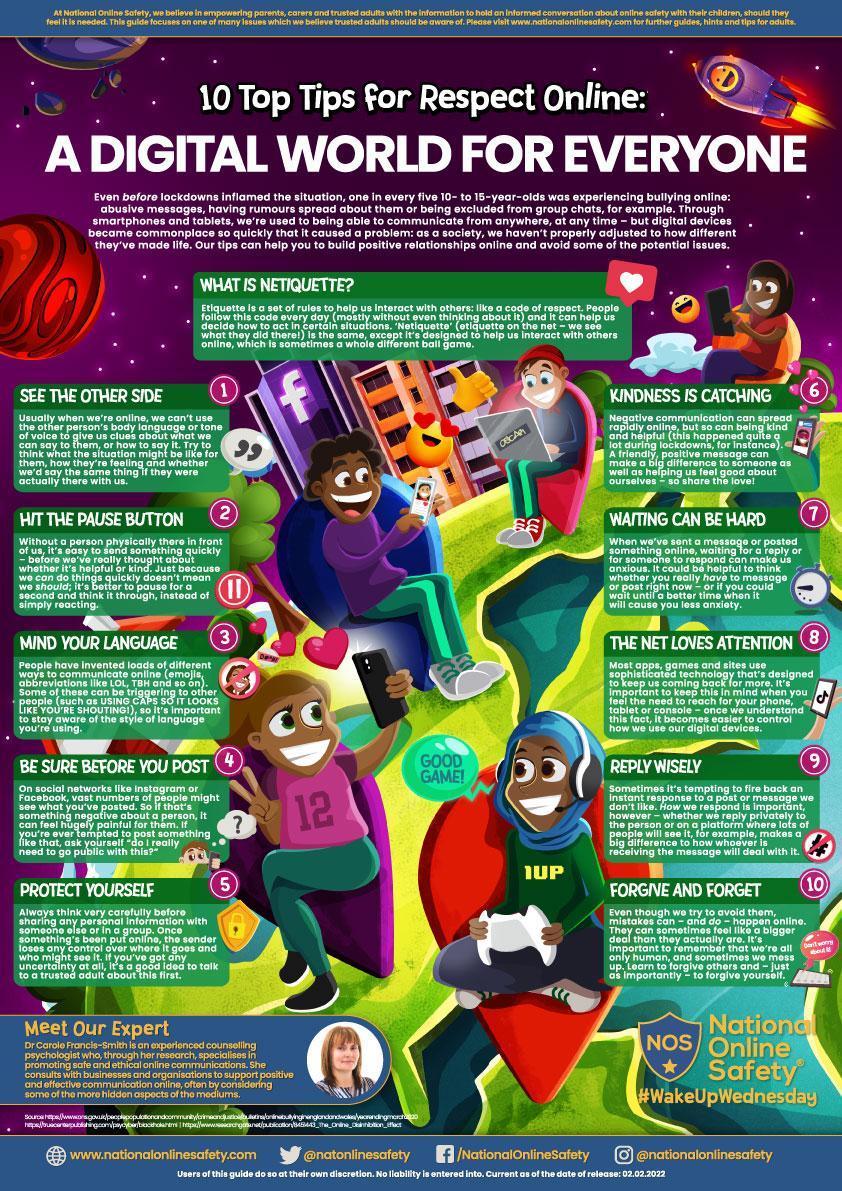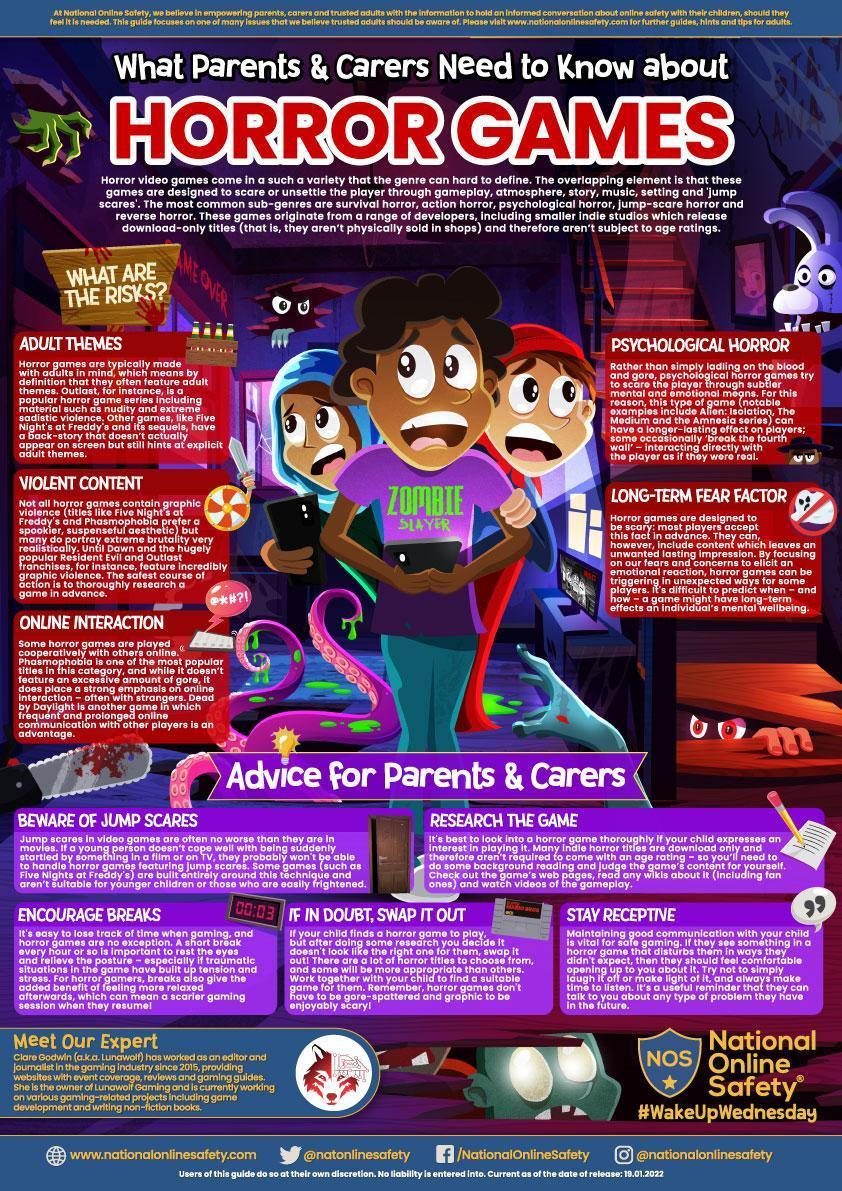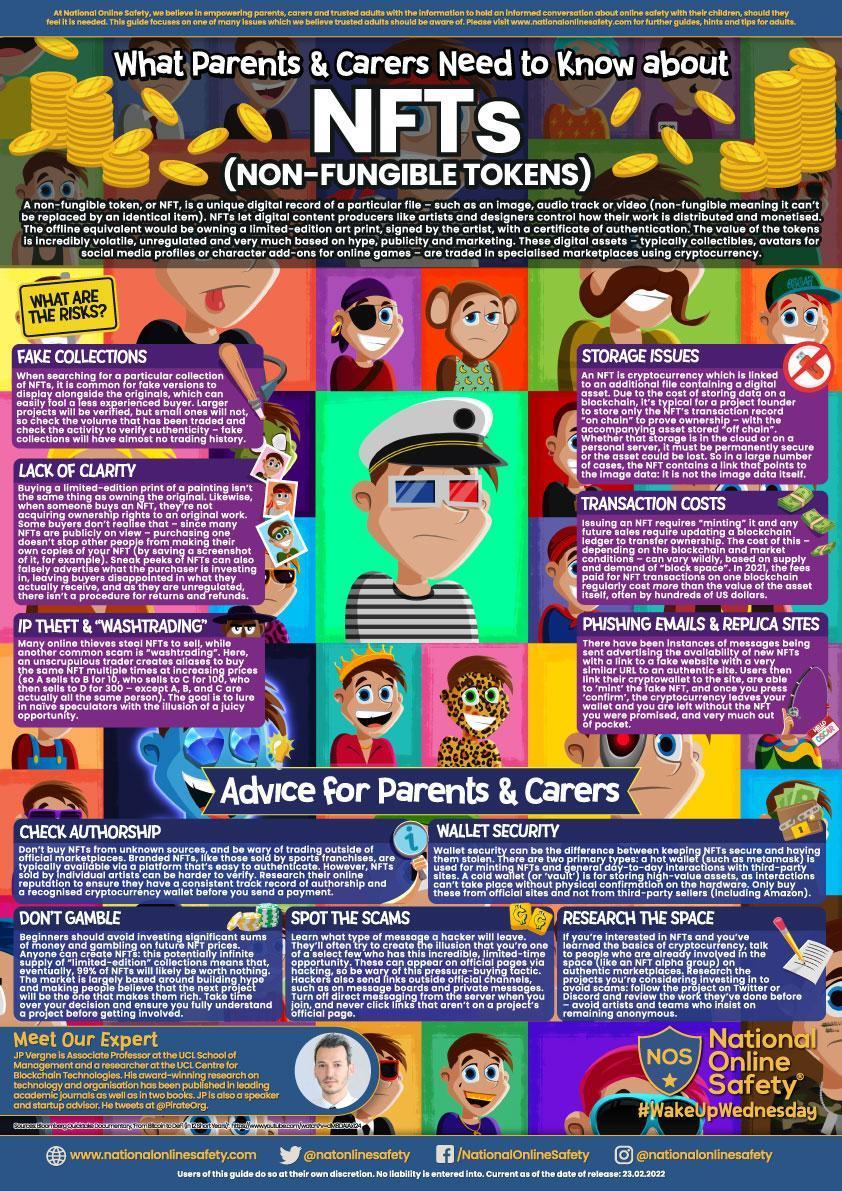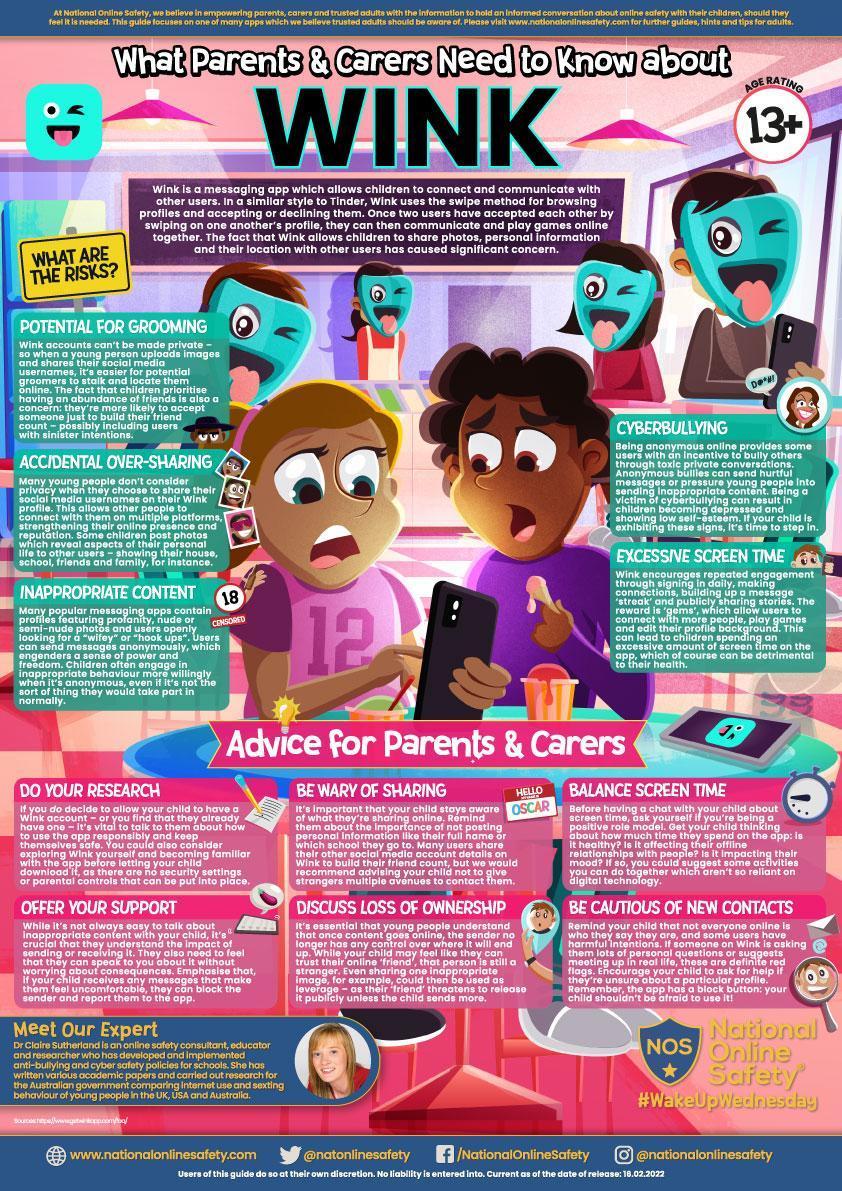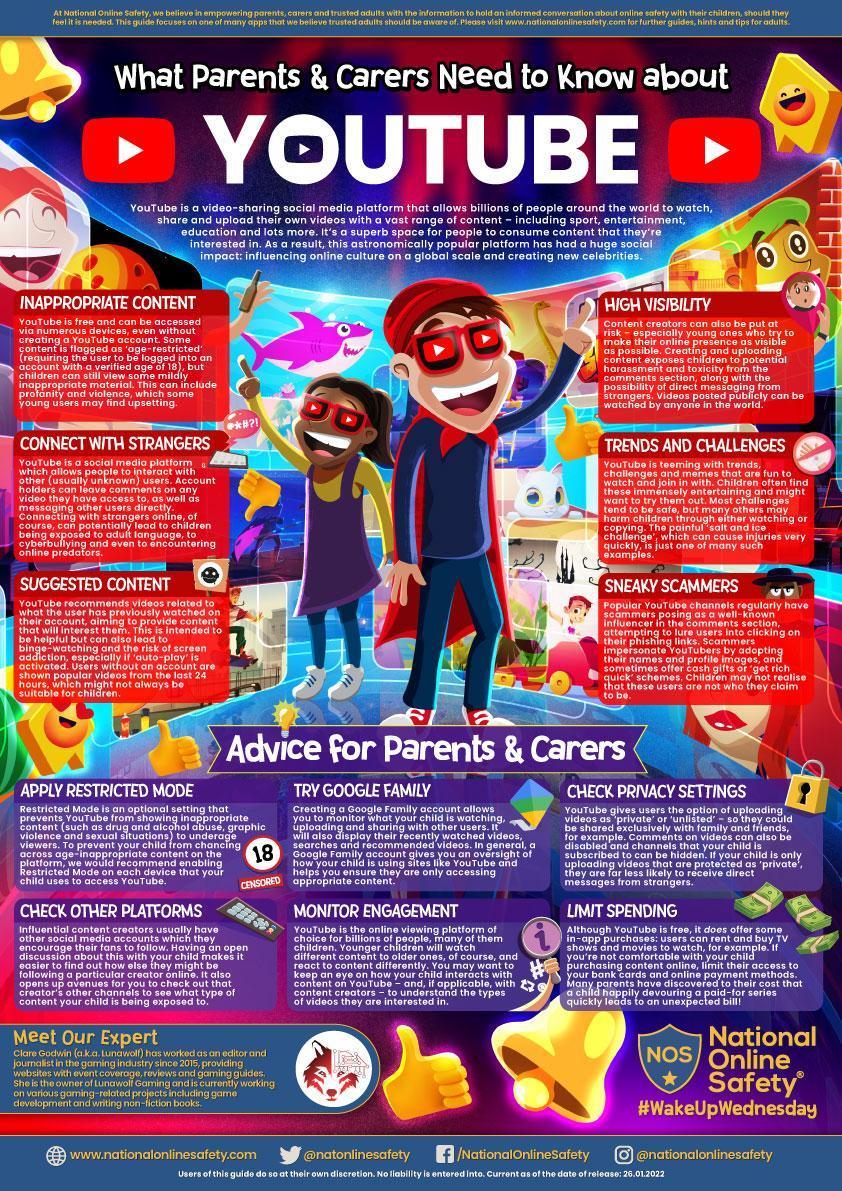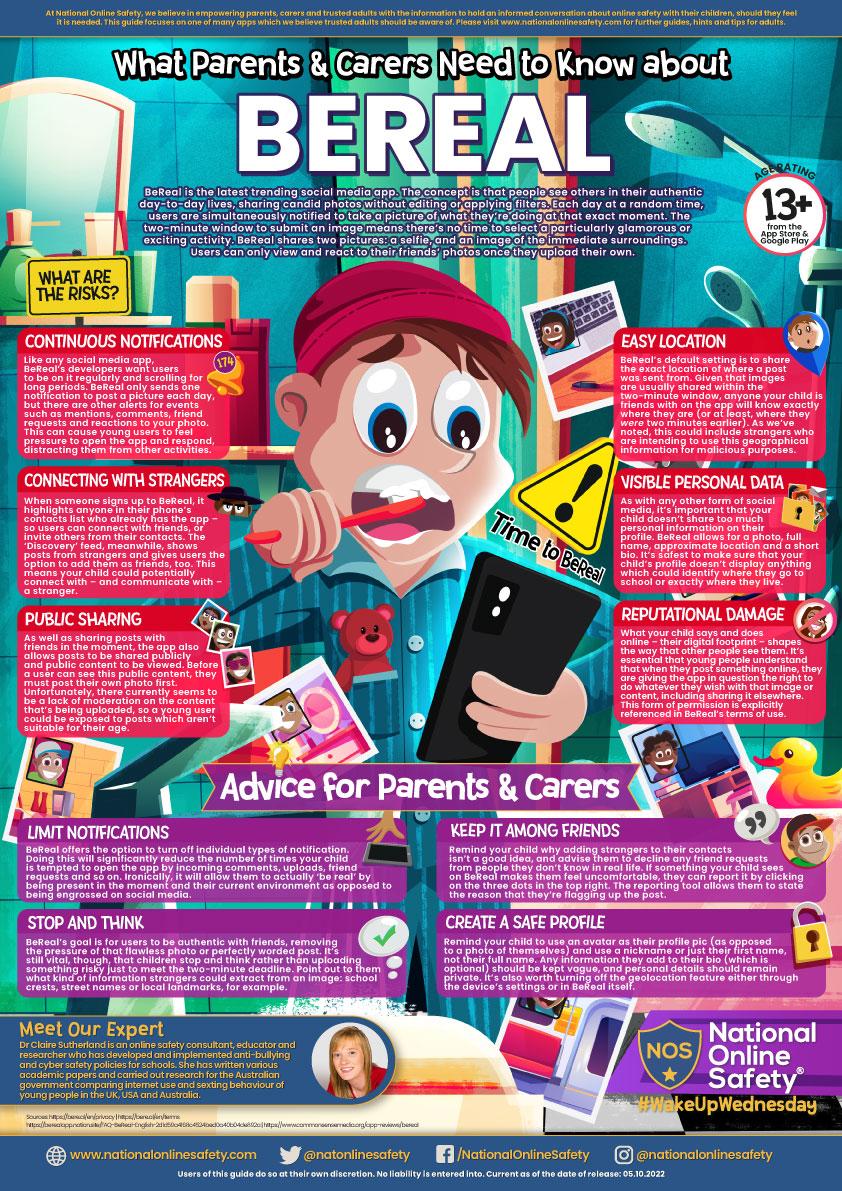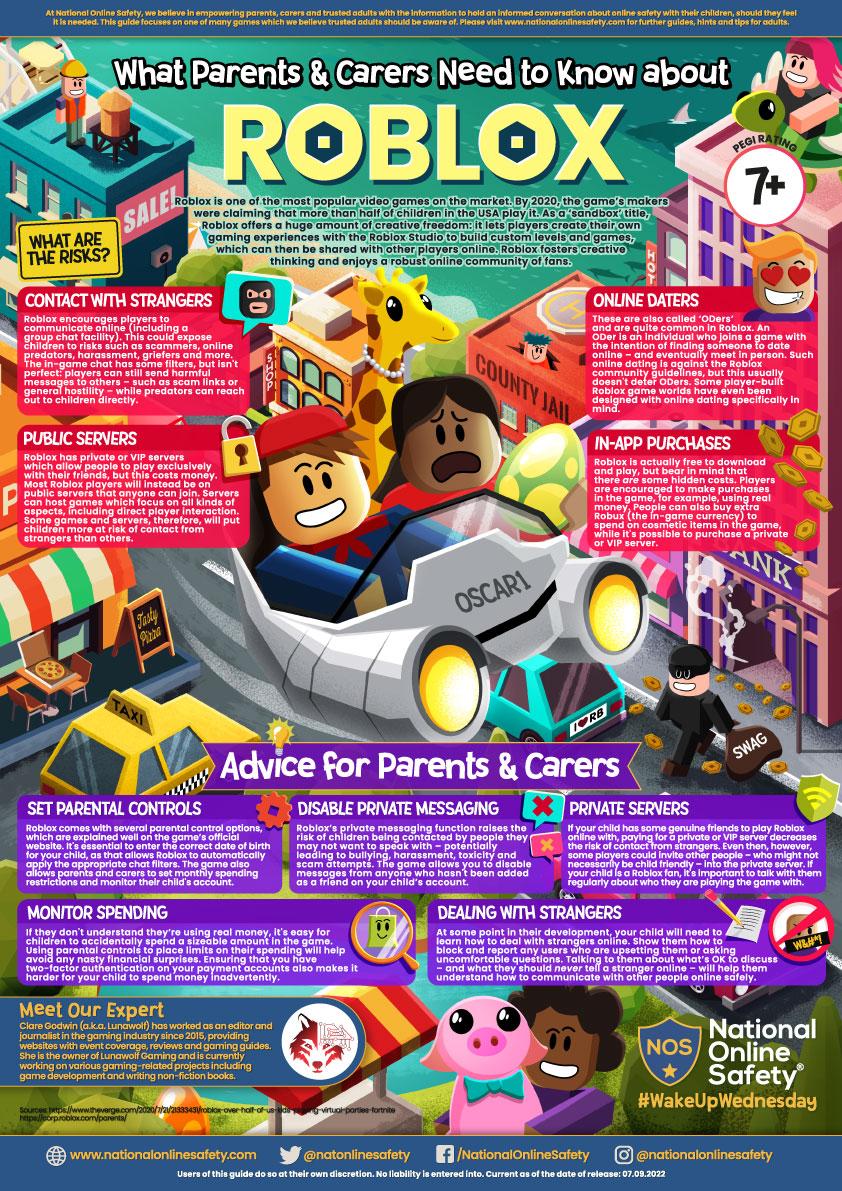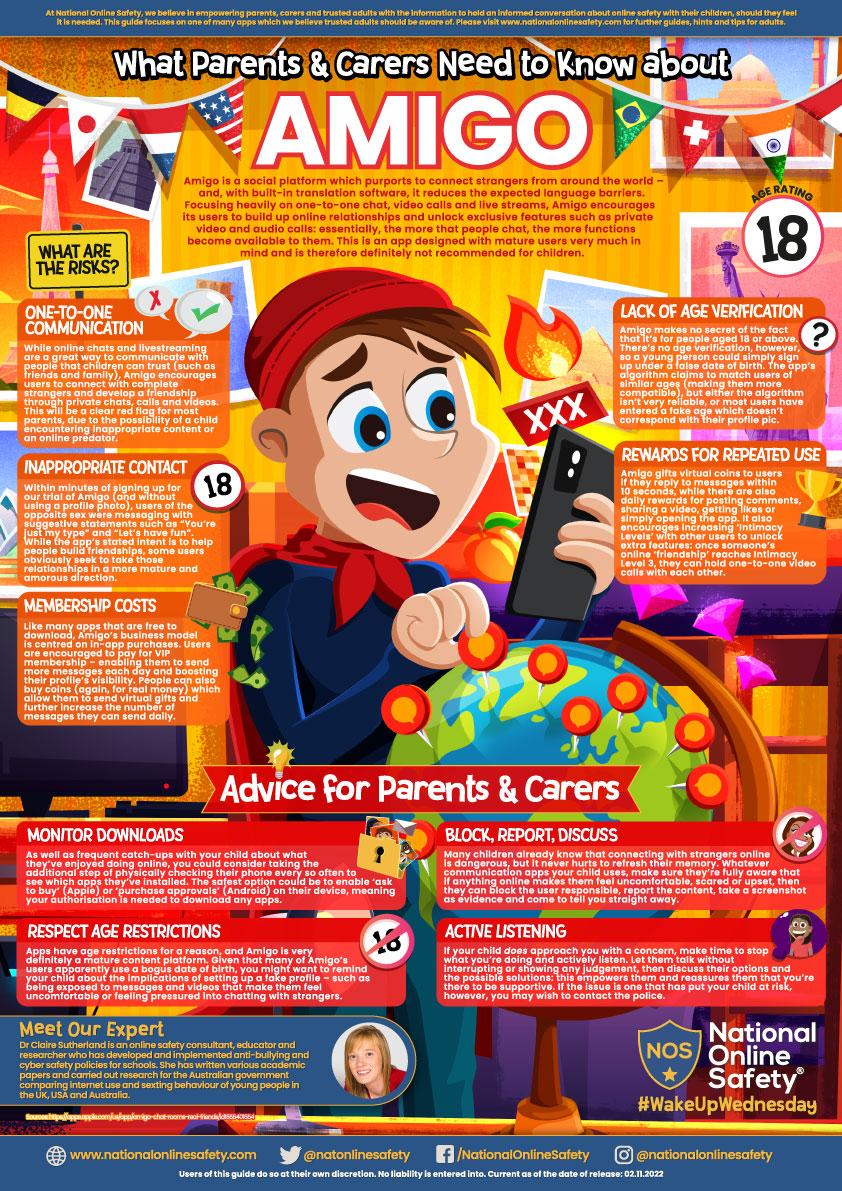Computing
Computing
Intent
At Perton First School, we recognise that pupils are entitled to a broad and balanced computing curriculum with a structured, progressive approach to acquiring new knowledge of how computer systems work, the uses of IT, how to be digitally literate and how to participate fully in the modern world as a good digital citizen. We aim to deliver a computing curriculum where knowledge is acquired and in turn, children’s skills are progressed.
Implementation
At Perton First School, we have adopted and adapted the Entrust computing scheme of learning (Computing Scheme of Work (google.com) ). Children receive computing lessons that follow this ambitious and carefully planned scheme, which is adapted where appropriate to link with learning across our curriculum.
The scheme is designed for KS1 and KS2 children. To ensure that children have the knowledge and skills necessary to access this curriculum from Year 1, we have also set out our own curriculum aims for Early Years.
Learning in computing is delivered both 'plugged' using our chosen platform of ‘Just 2 Easy’ and 'unplugged' when appropriate. The scheme itself is designed to use the J2E suite and is also our chosen platform for remote education should we ever need to learn in this way again.
Impact
The impact of the computing curriculum is measured through pupil discussions, learning walks, end of unit quizzes and through collecting samples of children’s work. The majority of our children work securely within our computing curriculum and are ready to continue their computing journey at the next stop on their educational journey.
Computing - Perton First School Subject Map
To view our computing subject map, click the image above or download a copy from the documents list below:
National Online Safety


Perton First School is a National Online Safety certified school for the second year in a row.
As part of our whole school approach to online safety, we have access to National Online Safety's wide range of training resources, lessons and guides for staff, children, parents/carers and governors.
Online Safety is not limited to our computing curriculum. We recognise the importance of online safety learning, particularly in light of increased digital device usage due to remote learning in recent times, and have ensured that online safety is a continuous aspect of our PSHE lessons.
Are you a parent/carer of a child at Perton First School? If so, sign up for your National Online Safety account by clicking here: https://nationalonlinesafety.com/enrol/perton-first-school
National Online Safety Parent & Carer Guides
Below, you will see a gallery of a selection of parent/carer guides from National Online Safety. If you would like to download PDF version, please select them from the documents section below the gallery.
Are you looking for advice on a specific online safety issue? If so, contact Mr. Wylde via the school office and he can provide up-to-date advice for helping to keep your child safe online.
National Online Safety Parent Guides
National Online Safety Parent/Carer Guides
- Parent/Carer Guide - Fifa 23.pdf
- Parent/Carer Guide - Roblox.pdf
- Parent/Carer Guide - Reddit.pdf
- Parent/Carer Guide - Cross Platform Sharing.pdf
- Parent/Carer Guide - Dealing with Upsetting Content.pdf
- Parent/Carer Guide - Discord.pdf
- Parent/Carer Guide - Facebook Messenger.pdf
- Parent/Carer Guide - Facebook.pdf
- Parent/Carer Guide - Group Chats.pdf
- Parent/Carer Guide - Loneliness Online.pdf
- Parent/Carer Guide - OfCom Report.pdf
- Parent/Carer Guide - Online Safety for Under 5s.pdf
- Parent/Carer Guide - Phone Scams.pdf
- Parent/Carer Guide - Spotting Ads on Social Media.pdf
- Parent/Carer Guide - Toddlers and Screen Time.pdf
- Parent/Carer Guide - YouTube Kids.pdf
- Parent/Carer Guide - Being Green with Tech.pdf
- Parent/Carer Guide - BeReal.pdf
Useful Links to Support Learning at Home:
- J2E - J2E is our child-friendly online learning platform. We use this in times when remote learning is necessary but we also use it to set weekly homework. J2E also contains an entire coding and programming platform for children to continue to develop their skills at home. http://J2E.com
- Scratch - Throughout school, we use Scratch to help with our coding skills. You can find the online version here: https://scratch.mit.edu/
- Espresso Coding - We have access to Espresso Coding to help with our coding skills. You can log in at home at: https://online.espresso.co.uk/espresso/login/Authn/UserPassword
- Kodu Game Lab - We use Kodu Game Lab to allow children to create their own computer games. You can download this free from: https://www.microsoft.com